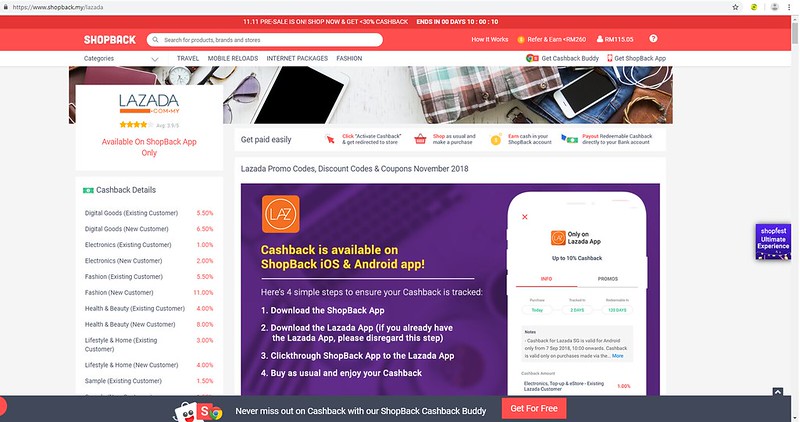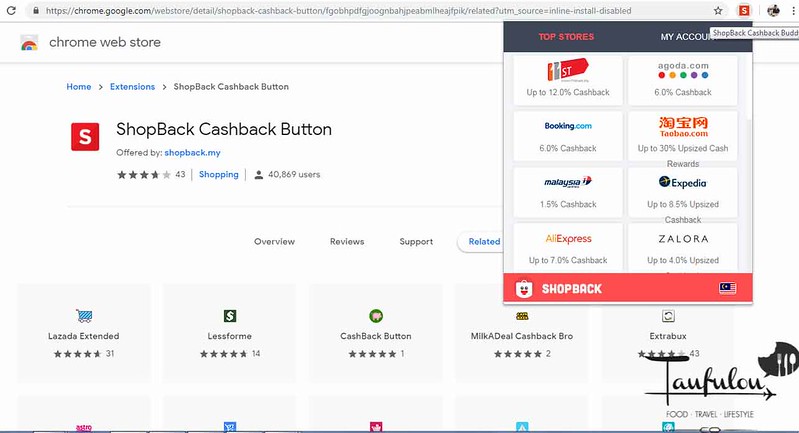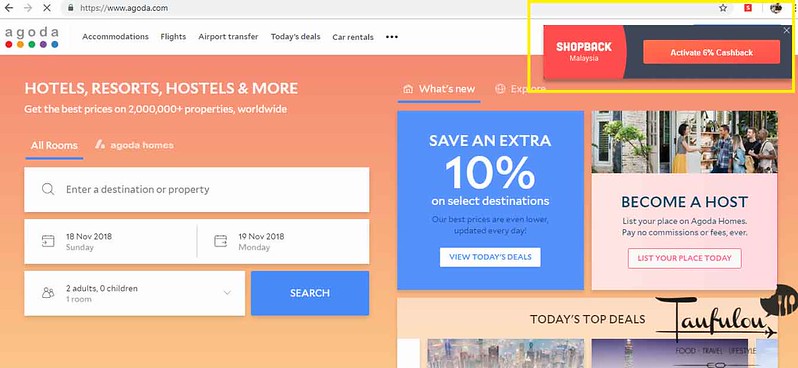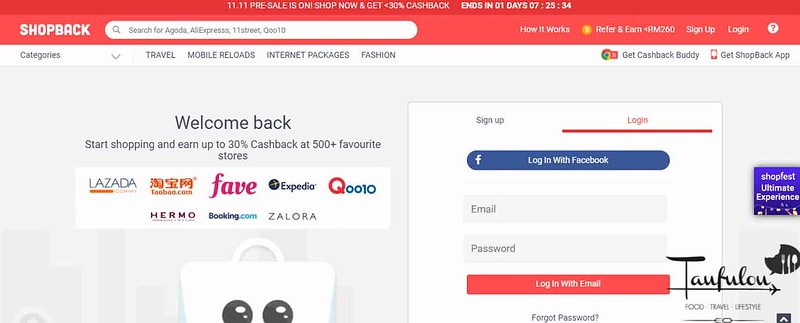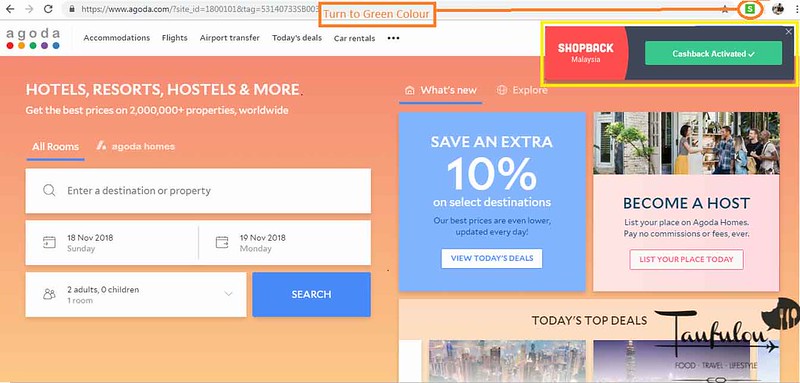On and off, I do purchase things online. Of course there are certain portals that do cashback for us. Occasionally, I am a user of Shopback if I remember. There are a few purchase I totally forgot to log into my Shopback to enjoy my cashback on certain purchases, such as my recent purchase at Lazada on my smartwatch purchase. Missing out at least 5.5% cashback. There are further improvements made to Shopback Cashback Buddy is by enhancing user experience with a reminder, that will certainly works well for people like me.
Happily shopped then only realize forgot to use Cashback, where thinking of cancelling order and repurchase to enjoy the cashback would be very tedious.
Well, 11.11 Singles Day is very near and 12.12 another big massive sale if you miss out the first one. A perfect timing to aim new vendor like Seng Heng with 3.5% , Zalora, Cotton, Nike, Expedia and others as Shopback Cashback Buddy is rather simple.
Click below for:
Immediately you will be brought to the extension button and just follow simple steps as pop out, then you will never miss any cashback upon ur next purchase in their merchant side.
As you see above, after my installation, the list of vendors that collaborate with them are popping out. Also the unique part is when you enter to a website in the list, you will be reminded on activating on the merchant and enjoy cashback.
I also explore another site for my upcoming trip to Bali by checking out Agoda, which is one of their partner, Cashback Buddy immediately prompt you on to activate the link, so you wont miss a chance on missing out cashback upon payment.
Click onto it and it will lead you to the usual log in page.
Key in your details and proceed to log in.
After log into your account, another notification on top corner will pop out. Mentioning Cashback Activated. You will be ensure some cashback upon check out. The little button on the top right which is cash back icon will turn to green. It indicates, activated. If it is in RED colour, it is either not working or not logging in.
Maybe you would want to repeat the process or by double checking on out on how does the installation goes.
Or this video will give you a clearer idea on what is it about: